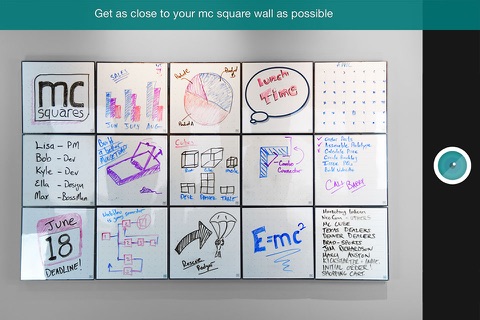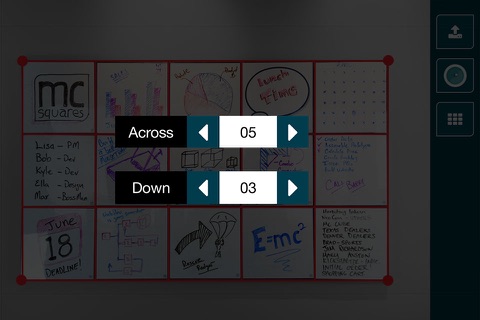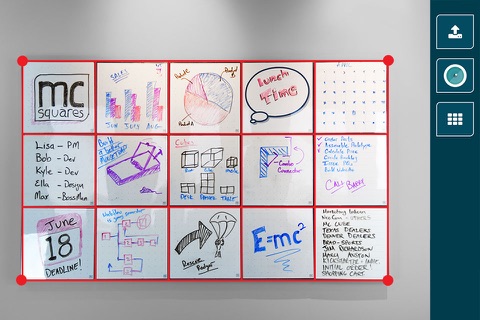This is the capture app for the mc squares dry-erase system. It will help you capture a wall of mc squares as individual images for sharing with your team.
5 steps for capturing your collaboration:
1) launch the mc square app
2) frame your mc square wall in the window and take a picture
3) tell the app how many squares you want to save across and down
4) drag the corners of the red grid so it aligns with your mc square wall
5) click the save icon - this will create a unique image for each square in your camera roll
This first version is meant to be very simple to use, with only the bare essentials for capturing a wall of mc squares. We are currently taking suggestions for new features at www.mcsquares.com
- Go Be Creative!!!